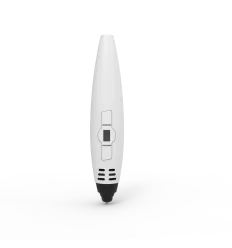Ingen varer
Priserne er inklusiv moms
Varen er nu lagt i din kurv
Der er 0 varer i din kurv Der er 1 vare i din kurv
Sunlu SL-600 – 3D-pen, print med gode funktioner Sunlu SL-600 – 3D-pen gør dig i stand til at 3D-printe med fantastiske funktioner. Realiser fine detaljer og fantastiske tegninger med denne fantastiske enhed. Lad din kreativitet løbe løbsk.
De vigtigste produktfunktioner:
- Optimeret til PLA og PCL filament
- Indstil to temperaturtilstande: Normal og lav
- Den lavest mulige temperatur muliggør sikker brug og undgår forbrænding
- Oplad den med dit smartphonekabel og strømforsyning
Ikke på lager
Skriv din e-mail-adresse her, hvis du vil have besked når vi igen har denne vare på lager:
Jeg ønsker en e-mail når varen kommer på lager
Most important product features:
-
PLA and PCL filament
-
Set two temperature modes: Normal & low
-
Lowest possible temperature enables safe use and avoids burning
-
Micro-USB powered by power bank and most smartphone power supplies
-
Prevents nozzle clogging
-
Replaceable patented nozzle easy to maintain
-
Stylish design
Small and powerful 3D pen
When you buy the Sunlu SL-600 you get a much safer and convenient to use 3D pen. Two temperature modes help you to easily choose your drawing settings. Using this 3D pen in low temperature is safe for you and your kids. To charge this tiny powerhouse you only need a USB cable and power supply of your smartphone. This device works with most power units for Android smartphones.
Safe for your kids
Melting of PLA and in particular PCL(Polycaprolactone) is safe and non-toxic. This is an important factor if your kids want to use a 3D pen. Although we always advise parents to supervise their kids when they’re using the 3D printing pens, you can be sure that the filament won’t burn or cause any fire and, so very safe for kids if used in a proper way.
Lightly, small and easy-to-handle design
Small, light and easy-to-handle device with a nice design. The 3D pen is designed ergonomically with style. It is suitable for both beginners and experts. The Sunlu SL-600 helps your children to let develop their creativity. We recommend you to start drawing with your kids and teach them how to use this 3D pen.
Easy-to-use 3D pen
This rock-solid 3D pen is easy-to-use. Simply start it with an one-click operation. Change and eject the filament easily. The procedure is straightforward. All you need is to plug the 3D pen into an USB port and allows it to heat until the status indicator turns from red to green. After the device is heated up, attach filament into the hole, then click on the key control button and you can start draw. Now you can realize your master pieces and let your creativity run wild.